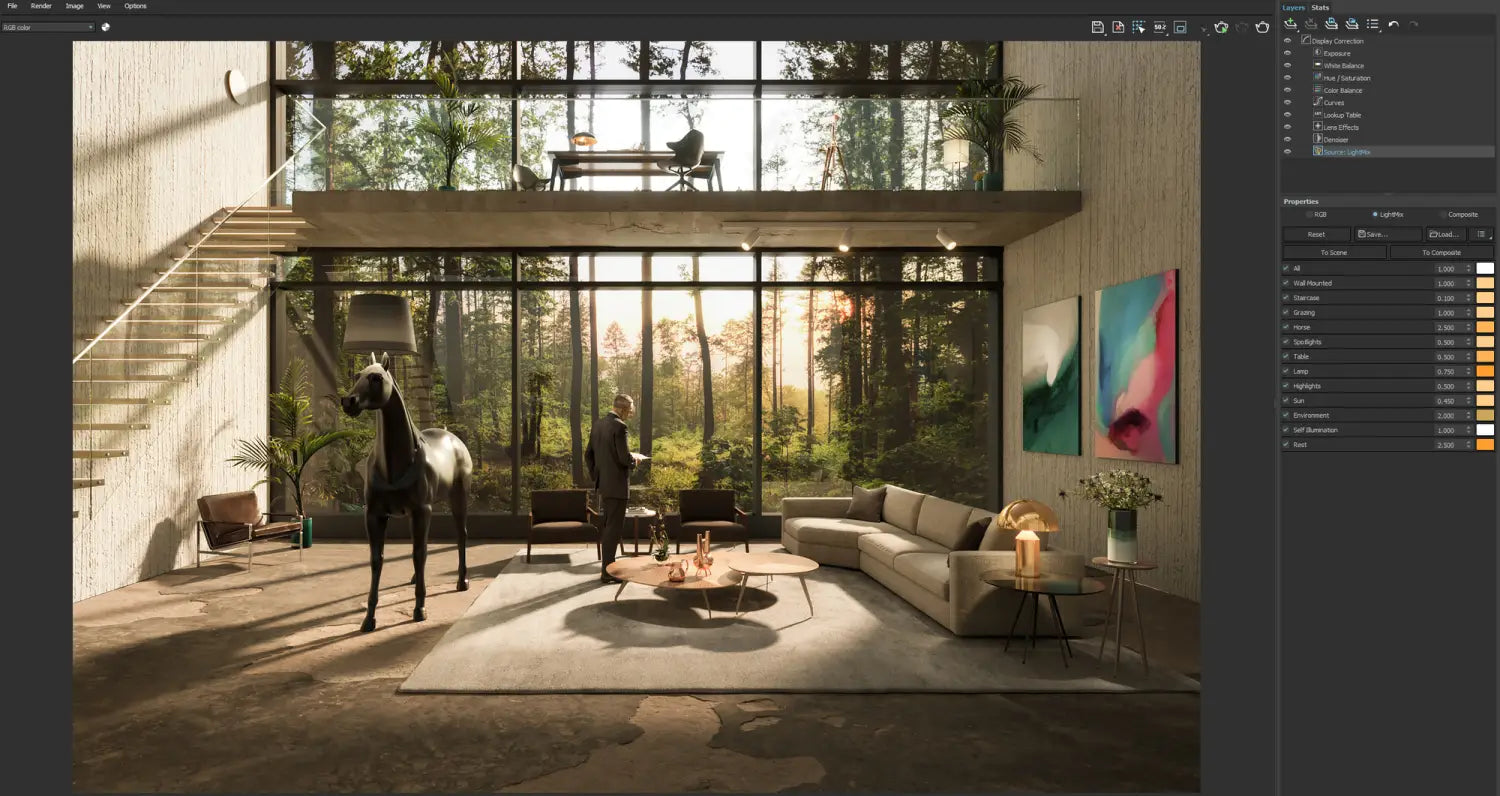Optimizing Workstation Efficiency for 3D Rendering
Share
Why Hardware Matters in 3D Rendering
If you work in architecture, VFX, product design, or any field that relies on 3D rendering, you know that a slow workstation can be a major bottleneck. Long render times, laggy viewport navigation, and sluggish simulations don’t just slow down your workflow—they can also impact your creativity and efficiency.
As 3D projects become more complex, with higher resolutions, detailed models, and advanced rendering techniques, your hardware plays a bigger role than ever in keeping up with your work. Investing in the right workstation isn’t just about power—it’s about choosing a system that complements your workflow and helps you work more efficiently.
CPU vs. GPU Rendering: What’s Right for You?
One of the biggest decisions when configuring a 3D rendering workstation is choosing between CPU-based and GPU-based rendering. Both have their strengths, and the best option depends on your specific needs.
CPU Rendering
CPU rendering has long been the industry standard, used in software like V-Ray and Arnold for producing highly accurate, photorealistic results. This approach is particularly useful for architectural visualization, product design, and high-detail rendering where precision is key.
If you rely on CPU rendering, you’ll benefit from a high-core-count processor like AMD Threadripper PRO or Intel Xeon. These workstation-class CPUs are designed to handle heavy multi-threaded workloads, making them ideal for complex simulations and rendering tasks.
GPU Rendering
With advancements in GPU technology, many artists and studios are shifting toward GPU-based renderers like Octane, Redshift, and Blender’s Cycles. These renderers take advantage of the parallel processing power of modern GPUs, significantly reducing render times and offering near-instant feedback.
For GPU rendering, workstations with multiple high-end GPUs, such as NVIDIA RTX 4090 or RTX A-series, can dramatically speed up rendering times, particularly for real-time visualization and animation work.
What to Look for in a Workstation
If you're configuring a workstation for 3D rendering and visualization, here are some of the most important hardware considerations:
1. Multi-GPU Scaling
If you’re working with GPU-based renderers, having multiple high-end GPUs can cut render times significantly. Workstations with dual or even quad RTX GPUs are becoming more common in professional studios because they allow artists to iterate faster and complete projects more efficiently.
2. High-Core-Count CPUs
For CPU rendering, having a processor with more cores and threads is key. Workstation-class CPUs like AMD Threadripper PRO and Intel Xeon offer exceptional multi-threading performance, making them ideal for long, complex render jobs and simulations.
3. RAM & Storage
Rendering software, especially when dealing with large scene files and textures, requires plenty of fast memory.
- 64GB or more of RAM is ideal for complex 3D projects, while some high-end workstations go up to 128GB or even 256GB.
- NVMe SSDs ensure that your files load quickly and that your system remains responsive, even when working with high-resolution textures and large project files.
Building the Right Workstation for You
Choosing the best workstation depends on your specific software, workflow, and performance requirements. Whether you’re an architect looking for precise ray-traced renders or a VFX artist needing real-time rendering power, the right hardware can dramatically improve efficiency and creativity.
If you’re not sure which setup is best for you, it’s always worth discussing your needs with hardware experts who understand 3D workflows. A well-optimized system doesn’t just improve speed—it helps you focus on your craft without technical limitations getting in the way.
Need help deciding on the right workstation for your 3D rendering and visualization work? Feel free to reach out—we’re always happy to chat and offer recommendations.