
High Performance Tech Drives Custom PC Innovation
Share
In the ever-evolving world of high-performance tech and custom PC builds, the pursuit of raw power and efficiency drives enthusiasts toward innovative solutions. Overclocking has become a popular technique to extract extreme performance and reliability from gaming rigs and workstations, allowing users to unlock new levels of processing speed and responsiveness. Whether you’re tackling intensive gaming sessions or heavy productivity workloads, fine-tuning your system through overclocking can elevate your hardware’s capabilities significantly.
At Alpha PC, we share your passion for maximizing every component's potential. Our comprehensive overclocking guide blends fundamental concepts with advanced tuning techniques, ensuring you have the tools and practical SEO-friendly insights you need to boost your system’s gaming performance, rendering speeds, and overall efficiency.
Understanding Overclocking: The Basics
Overclocking is the practice of increasing your computer’s clock speeds beyond the manufacturer's set limits, applied to components such as the CPU, GPU, and memory. This precise adjustment not only delivers impressive performance gains but also enables your system to handle more demanding software, making it an essential strategy for competitive gaming and high-end computing tasks.
While the benefits of overclocking include enhanced gaming experiences and improved workflow efficiency in tasks such as video editing, 3D rendering, and scientific computing, it is critical to manage potential risks. Increased thermal output and possible system instability necessitate a careful balancing act between performance and component longevity.

Preparation to Overclock
Before diving into the overclocking process, ensure that your system is well-prepared to handle increased operational demands. Key hardware requirements include a compatible motherboard, a robust CPU capable of overclocking, and an effective cooling solution. Investing in components specifically designed for high-performance and overclocking, such as advanced air coolers or liquid cooling systems, is essential for maintaining system stability and protecting your hardware from excessive heat.
Hardware Requirements
A successful overclocking process begins with ensuring that your hardware is built for high performance. Look for motherboards and CPUs with overclocking support and pair them with a reliable cooling system—this combination will make fine-tuning the system’s settings more efficient and stable.
Safety Precautions
Overclocking inherently increases the thermal load on your components. It is essential to implement robust thermal management techniques, such as installing high-performance air coolers or liquid cooling systems, to prevent overheating and maintain system integrity during prolonged usage.
CPU Overclocking: Unlocking the Power
Central to any performance enhancement is the CPU overclocking process. Adjusting your CPU’s core clock speeds and voltages can unleash additional processing power vital for handling advanced gaming, multitasking, and complex computational tasks. This focused adjustment makes your processor more responsive while ensuring its long-term efficiency.
Understanding Core Clocks and Voltages
A balanced approach to incrementing core clocks and voltages is essential. Although higher clock speeds provide faster processing capabilities, they require careful voltage adjustments to sustain system stability without introducing excessive thermal output. Achieving the ideal balance is critical in maintaining a stable overclocked CPU.
Step-by-Step CPU Overclocking
Our detailed guide walks you through accessing BIOS settings, methodically adjusting clock speeds, and carefully monitoring voltage levels, ensuring you maintain stability throughout the overclocking journey. With tested strategies, you can effectively harness additional CPU power for high-performance and competitive gaming environments.

Memory Overclocking: Unlocking the Potential of DDR5
The advent of DDR5 memory marks a significant milestone for overclocking strategies. By optimizing the timings, frequencies, and voltage settings of DDR5 modules, you can achieve notable performance enhancements both for immersive gaming and productivity-intensive applications.
DDR5 Overclocking Potential
DDR5 memory not only offers significantly higher clock speeds and lower latencies compared to DDR4 but also opens the door to advanced configuration possibilities that can transform overall system performance.
Balancing Performance and Stability
Effective memory overclocking hinges on tuning your RAM’s timings and frequencies while vigilantly monitoring system stability. Ensuring a secure balance between performance enhancements and thermal management is integral for maintaining a reliable computing environment during high-demand operations.
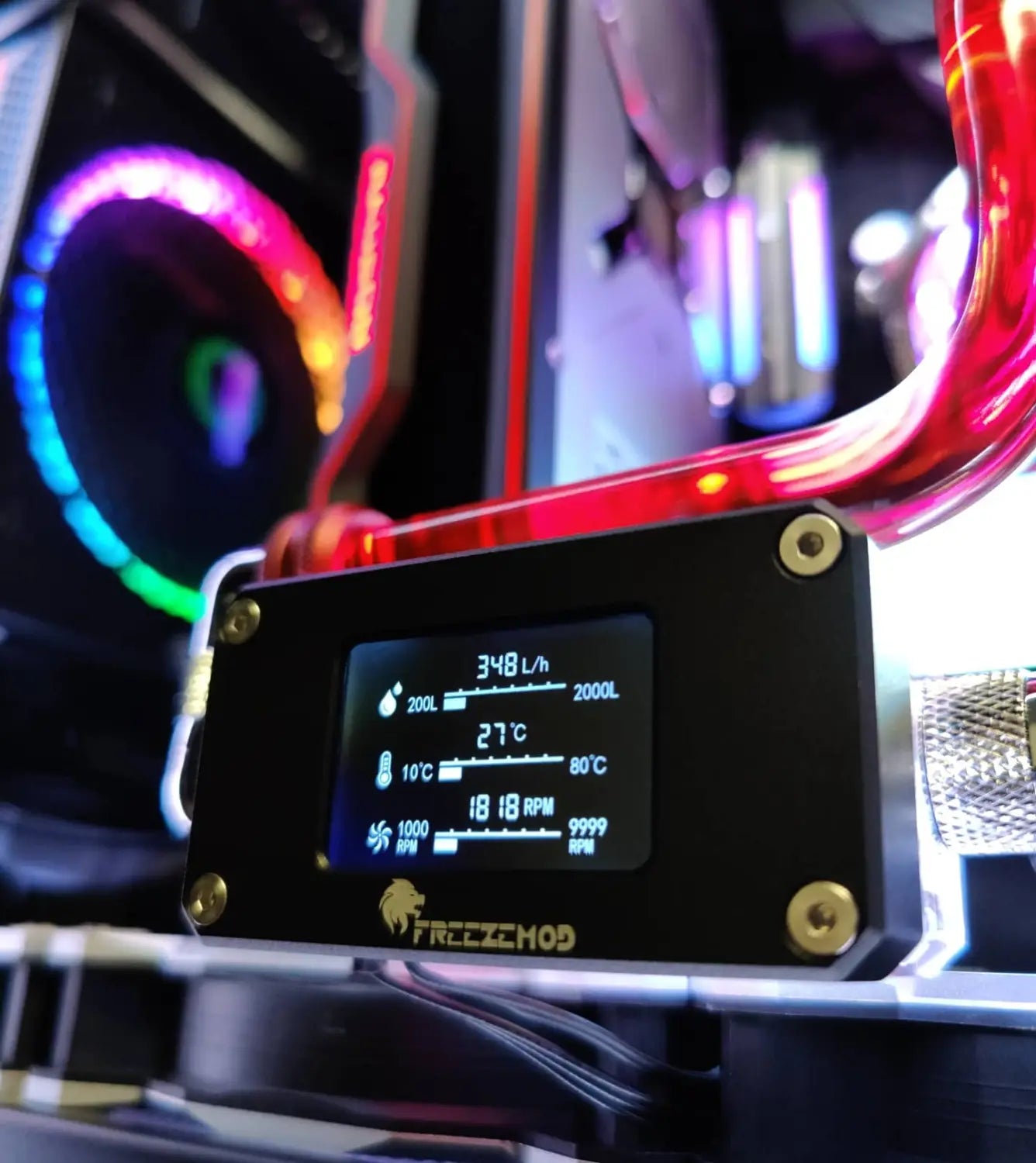
GPU Overclocking: Boosting Graphics Performance
Enhancing your GPU through overclocking is essential for gamers and creative professionals alike. By methodically raising the core and memory clocks and fine-tuning power and fan settings, you can achieve a tangible improvement in graphics performance, ensuring smoother gameplay and responsive rendering even during demanding sessions.
Core and Memory Clock Adjustments
Learn how to adjust your GPU’s core and memory clocks safely to extract additional performance, thereby enriching your visual experiences and maximizing the potential of your graphics hardware.
Power Limit and Fan Curve Optimization
To counteract the extra heat generated during GPU overclocking, optimizing the power limit along with a refined fan curve is critical. This approach prevents thermal throttling and keeps your graphics card operating consistently at peak performance under demanding conditions.
Advanced Overclocking Techniques
For enthusiasts seeking to further push the boundaries of performance, advanced overclocking techniques offer additional layers of optimization. These refined methods enable meticulous tuning of critical subsystems, ensuring peak efficiency under various high-load scenarios.
NGU (Uncore) and D2D (Die-to-Die) Overclocking
Delve into NGU and D2D overclocking strategies that adjust interconnects and cache subsystems, offering nuanced performance improvements and boosting overall system responsiveness in compute-heavy tasks.
Improving Power Delivery and Efficiency
Optimizing power delivery is paramount in supporting overclocked components. By enhancing efficiency, you ensure that your upgraded system maintains stability while drawing sufficient power—a critical factor for long-term performance gains.

Cooling Solutions for Overclocked Systems
Robust cooling solutions are indispensable for sustaining the enhanced performance of an overclocked system. Whether opting for air cooling or advanced liquid cooling, efficient thermal management directly influences the stability and longevity of your high-performance PC, ensuring it consistently operates within optimal temperature ranges.
Performance Benchmarking and Validation
Measuring the tangible gains from your overclocking efforts is crucial. Utilizing a suite of performance benchmarking tools provides clear insights into raw performance improvements and helps validate memory and CPU overclock stability, ensuring that your hardware is finely tuned for maximum efficiency.
Conclusion: Balancing Performance and Longevity
Overclocking unlocks the hidden potential of your PC, merging enhanced performance with cutting-edge hardware innovations. With careful planning, meticulous adjustments, and a focus on both short-term gains and lasting component health, you can enjoy an optimized system that handles both demanding gaming experiences and intensive professional workflows. Embrace the excitement of refining your hardware while ensuring long-term reliability and efficiency.
Remember, the journey of overclocking is a blend of technical insight, measured experimentation, and a passion for performance. By staying informed and employing smart techniques, you can continuously elevate your PC’s capabilities while safeguarding its longevity.
